Active-Active Database Sync Failures

Active-Active Database Sync Failures: Causes and Recovery with Point-in-Time Backups
Active-active database architectures aim to offer high availability and low-latency access across regions. However, they can fall apart when network partitions occur, leaving geo-replicated databases like Cassandra out of sync. This isn’t just an inconvenience—it creates data conflicts, corrupts business logic, and undermines user trust.
We have worked with organizations running multi-region database systems that rely on active-active replication. One common threat we’ve helped resolve is desynchronization caused by network splits. Our focus? Pinpointing the problem and applying point-in-time backups to roll back and restore consistency at scale.
In this article, we’ll walk through the failure mechanics, the importance of point-in-time backups, and how Technology Sight integrates S3 Compatible Object Storage and Object Storage Appliance strategies to mitigate these disasters.
Why Active-Active Sync Fails in Geo-Replicated Systems
Active-active setups allow each database node—often located in different regions—to accept reads and writes independently. This improves latency and availability, but it also opens the door to a serious vulnerability: network partitions.
The Role of Network Partitions
Network partitions break communication between nodes across data centers. If one region can’t see another but still continues to process writes, each side may evolve into a different state. When the partition heals, merging those divergent states is not always straightforward.
Cassandra and Quorum Pitfalls
In databases like Cassandra, quorum-based writes and reads are designed to ensure consistency. But in a partitioned network, these quorums can be misleading. A write might succeed in one region while being invisible in another, and Cassandra’s eventual consistency model doesn’t guarantee automatic correction.
This causes:
- Stale reads
- Lost updates
- Inconsistent views of the data
- Application errors due to unexpected state transitions
Once these issues multiply across multiple partitions, the situation becomes nearly impossible to untangle without external recovery strategies.
How Technology Sight Handles Sync Failures
At Technology Sight, we implement multi-layered recovery protocols for customers running globally distributed databases. The most critical layer? Point-in-time backups.
Why Point-in-Time Matters
While snapshot-based backups offer general disaster recovery, they aren’t surgical. You can’t revert a database to the exact moment before a sync error occurred. That’s where point-in-time recovery excels.
We use S3 Compatible Object Storage for retaining high-frequency database logs and state checkpoints. These logs allow us to reconstruct a database state as it existed at a precise timestamp—just before a sync failure started causing damage.
We also deploy Object Storage Appliance integrations that ensure backup retention isn’t dependent on remote access or external cloud services. This adds another layer of control and resilience.
Recovery Workflow With Technology Sight
When a sync failure occurs, we:
- Isolate affected nodes to prevent further divergence.
- Identify the timestamp right before the partition.
- Extract logs and incremental backups from our local Storage.
- Reconstruct the database state using point-in-time recovery tools.
- Validate data consistency using automated and manual checks.
- Resync and reintroduce the recovered nodes to the global mesh.
This workflow restores a consistent and conflict-free state without depending on the original write order during the partition.
Global Impact: When Sync Failures Ripple Across Regions
What starts as a temporary network glitch in one location can cause global havoc. Let’s consider an e-commerce system deployed across the US, EU, and APAC.
During a two-hour network partition, customers in Europe are placing orders while the US cluster is unaware of those actions. When the connection resumes, both clusters have processed different stock changes, payment transactions, and user profile updates. Automated conflict resolution won’t cut it.
In one case, a customer ends up being billed twice. In another, a product goes out of stock while still being shown as available. Multiply that across thousands of users, and the fallout isn’t just technical—it’s financial and reputational.
Technology Sight steps in with timestamp-aligned recovery points, allowing each region to be rolled back to the last consistent state, then selectively reapplying the changes in a controlled, verified process.
Design Practices to Minimize Sync Failures
While point-in-time backups are essential for recovery, good architecture reduces how often you’ll need them. Based on experience, Technology Sight recommends:
Use Conflict-Free Replicated Data Types (CRDTs)
For applications that allow eventual consistency, CRDTs can merge divergent updates without conflicts. This isn’t always possible, but for counters, sets, and certain document formats, it’s effective.
Align Write Policies Across Regions
Avoid letting different regions have differing write permissions unless your application logic accounts for divergence. A unified quorum model improves consistency, even at the cost of latency.
Keep Clocks in Sync
Point-in-time backups are useless if your nodes don’t agree on time. Use NTP services and monitor clock skew regularly.
Run Chaos Simulations
At Technology Sight, we encourage customers to simulate network partitions during maintenance windows. These drills show how the system reacts under failure and help refine recovery protocols before a real disaster strikes.
Point-in-Time Backups vs. Other Recovery Methods
Let’s compare the most common recovery options.
Snapshots
- Pros: Simple, fast to deploy, covers bulk data
- Cons: Can’t address minute-level discrepancies; may overwrite valid data
Log Shipping
- Pros: Enables precise restoration
- Cons: Needs high-frequency updates and solid coordination
Point-in-Time Backups (Used by Technology Sight)
- Pros: Accurate, timestamp-specific, minimizes data loss
- Cons: Slightly higher storage and management overhead
For geo-replicated systems, point-in-time wins every time. You don’t just need data—you need the right version of the data at the right time.
Conclusion
Active-active sync failures in geo-replicated databases are inevitable in high-availability architectures. But they don’t have to be catastrophic. With Technology Sight’s focus on point-in-time backups, S3 Compatible Object Storage, and smart local recovery systems, you can survive partitions without permanent damage.
The next time a sync issue threatens your global operations, remember: recovery isn’t about rewinding everything. It’s about knowing exactly when things went wrong—and restoring from that moment with precision.
FAQs
1. What causes active-active database sync failures?
The most common cause is a network partition between nodes. Each node continues processing writes independently, leading to divergent states and conflicting updates.
2. Can Cassandra resolve sync failures on its own?
Not entirely. While Cassandra supports eventual consistency and can use hinted handoffs or repair operations, it can’t fully resolve data conflicts caused by long partitions without losing some updates.
3. How does point-in-time backup work in practice?
It captures incremental changes and log files that allow a database to be restored to a specific second. This is especially useful to recover from logical errors or conflicts caused by sync issues.
4. Why not just use snapshots?
Snapshots are coarse-grained and typically run at intervals like hourly or daily. They don’t capture the exact moment before a failure and often miss transient changes that caused the problem.
5. Is S3 Compatible Object Storage required for point-in-time recovery?
No, but it helps. Technology Sight uses S3 Compatible Object Storage to ensure high availability and seamless access to backup logs, even during recovery across regions.

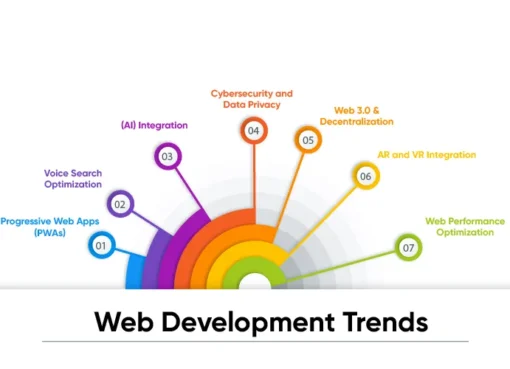

Leave a Comment